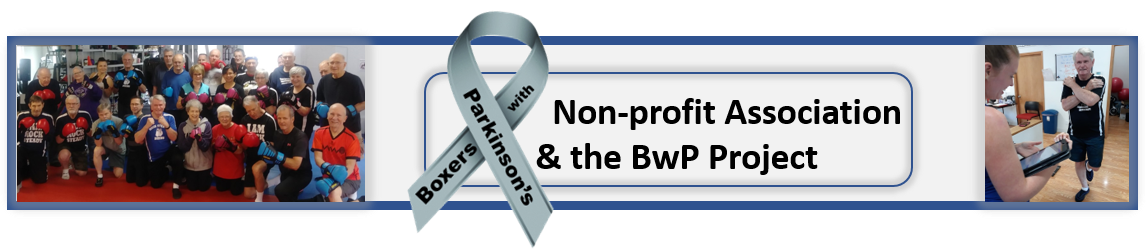Boxer reassessments are easy starting with a reminder that the assessment is due! This 14-step script makes reassessments quick, easy and provides instant comparisons with previous assessments.
1) in the menu bar, choose Add New Assessment. The app will display a message telling you to confirm their information and their personal info page will appear. Ask the Boxer if anything has changed. If so, hit the edit button in the upper right of the page and change the info. If not, choose Emergency Contact in blue at the bottom of the page.
2) Emergency Contact: Changes?
3) PD Symptoms: Changes?
4) PD Meds: Changes?
5) Health & Heart: Changes? Then Begin Assessment.
6) Assessment History: Quick review and then go to Vitals.
7) Vitals: Enter weight, falls in last month and update TWET.
8) Vitals Summary: FYI
9) PDQ: Give tablet to Boxer.
10) Boxer gives tablet back to coach. PDQ Summary with comparisons. Discuss with Boxer.
11) Physical Assessment: Follow screen prompts.
12) Physical Assessment Summary with comparisons. Discuss with Boxer.
13) Coaches Page: Set next assessment interval. Update level, intensity, coach comments, goals.
14) Boxer Profile. Done.